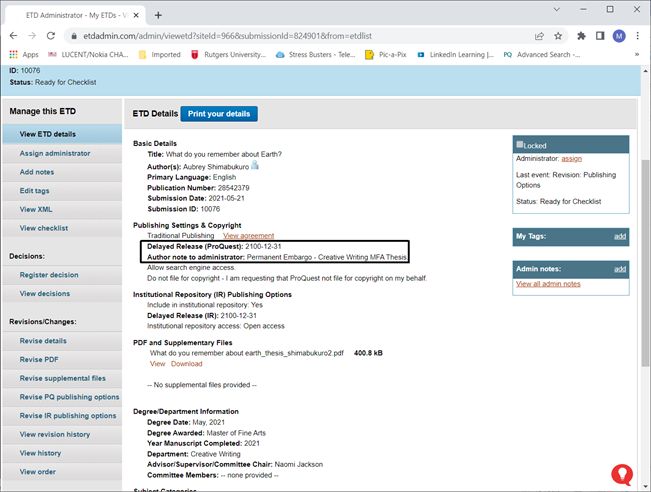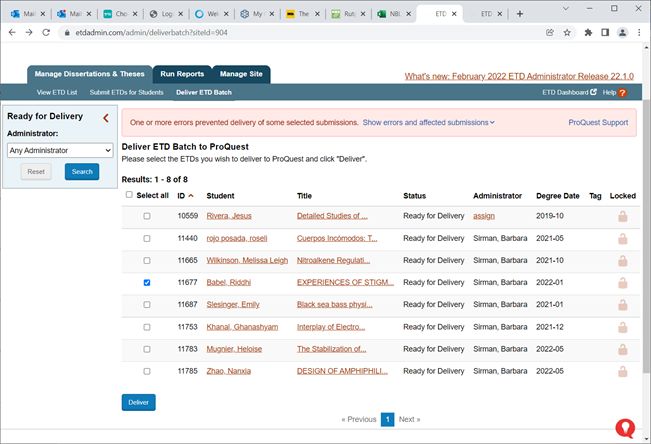
If you see the message “One or more errors prevented delivery of some selected submissions.”, click on the link “Show errors and affected submissions”. An additional message will be displayed that indicates what the error was and what ETD ID is affected. Click on the ID in that message to go to the page where the problem can be fixed.
For instance, if the student selected “Other” as the length for an embargo in ProQuest, you’ll need to set an actual length or end date. The following screenshot shows an ETD with an end date set. The student had originally selected Other. Before the ETD was delivered by the grad school reviewer, the embargo for both ProQuest and the IR (i.e., RUcore) were changed to the end dates you see in the screenshot.