Please note: you can only perform these steps if the ETD has not yet been approved. If the submission has already been approved, the student will need to contact their graduate school for permission to add the embargo, as well as ProQuest, for assistance.
To set or confirm a permanent embargo, select the ETD you will be restricting, and navigate to “Revise PQ Publishing Options.”
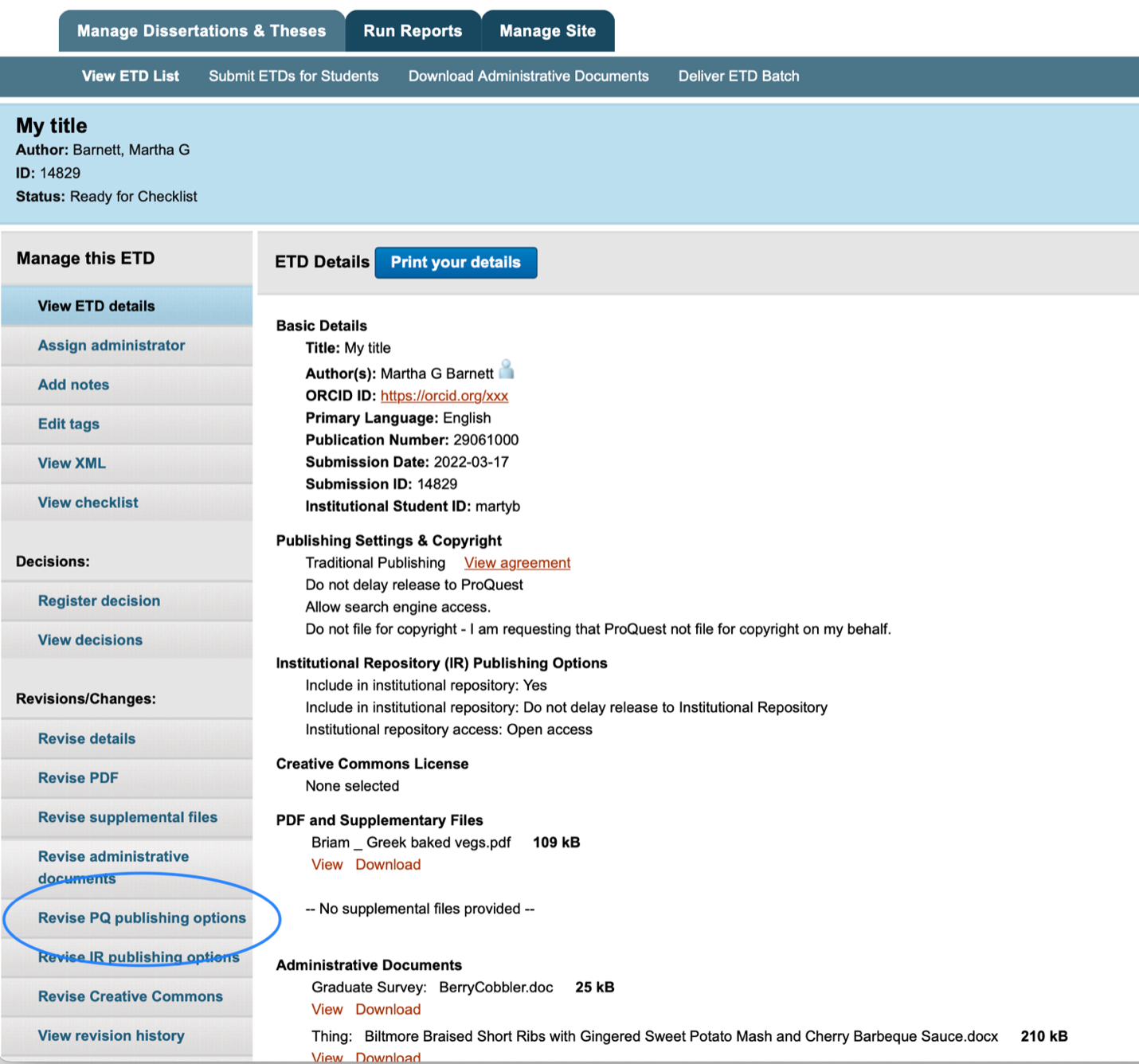
From here, navigate down to “Access options (e.g., delaying the release of your work),” and under “I want my work to be available in ProQuest as soon as it is published,” select “No - I have patents pending, or another reason why I need to delay access to the full text of my work.”>
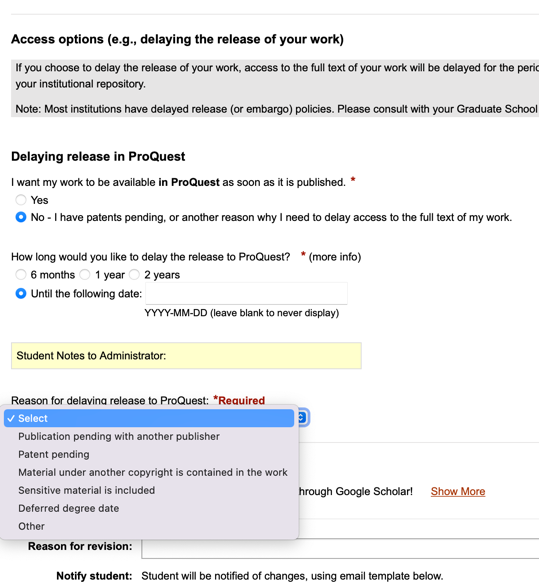
You will have several options for an embargo duration. For a permanent embargo, select the option marked “Until the following date,” and leave the date field blank.
You will also need to select a reason for delaying the release to ProQuest in the drop-down menu. You may customize the message that will be sent to the student. Then, click on “Save Changes.”>
These steps are all required to enact a permanent embargo. If a step is missed, you may be prevented from Accepting or approving the deposit.